Topics Map > Campus Technology > Desktop Computing
Help Desk - Script to Map Drives for Faculty and Staff
The purpose of this document is to provide desktop support and help desk staff with the script to run to re-map drives for a user.

If a user login fails to map the UWP drives, run the following script on the machine:
\\ad.uwp.edu\NETLOGON\uwp\MapNetworkDrives.vbs
1. Click on the "Start" in the bottom left corner.
2. Click on "Run" option.
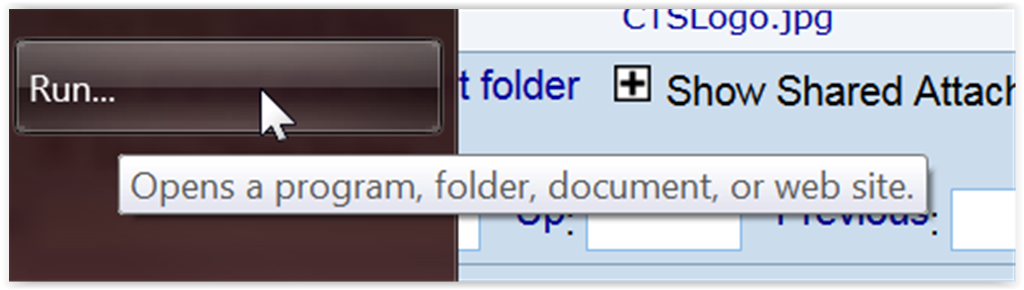
3. Type the above script in the "Open" box.
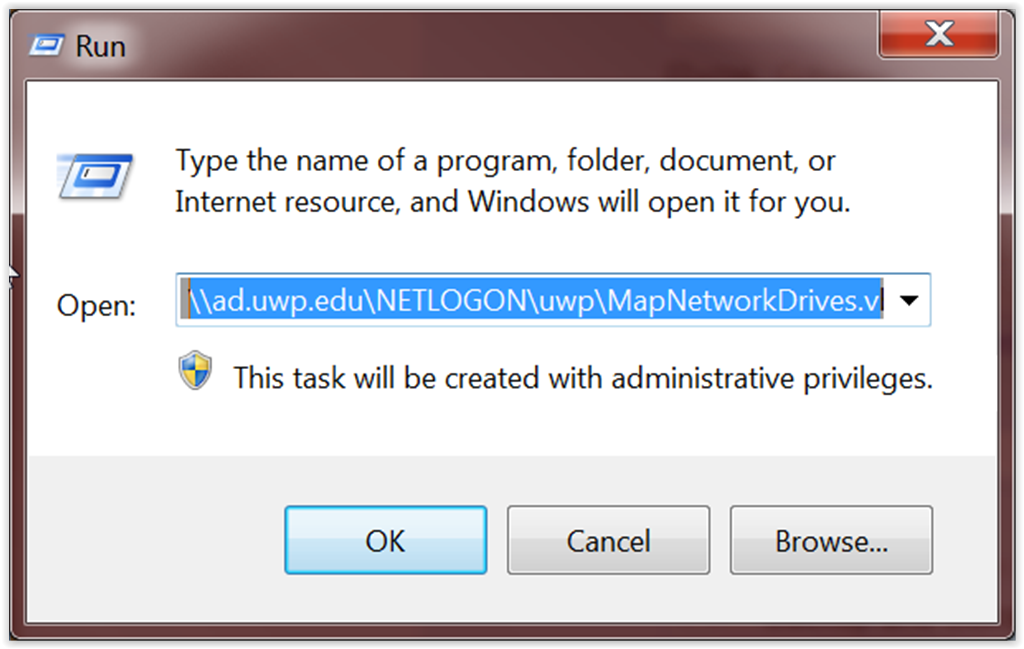
4. Click OK
5. Click Open

6. Check your drives and they should now be mapped.

